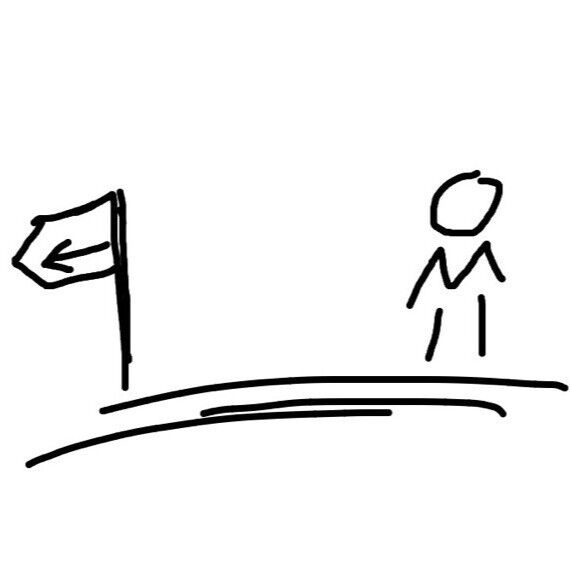 YasinChan的博客
YasinChan的博客
XAMPP安装过程中问题的解决方法
前言
最近配置XAMPP过程中遇到Apache点击start却无法开启,Google后发现也有很多人遇到这种情况。查阅许久,问题成功解决。
解决方法
当我们打开XAMMP时,我们点击Apache中的start却无法开启,下面报错
[Apache] Error: Apache shutdown unexpectedly.
[Apache] This may be due to a blocked port, missing dependencies,
[Apache] improper privileges, a crash, or a shutdown by another method.
[Apache] Press the Logs button to view error logs and check
[Apache] the Windows Event Viewer for more clues
[Apache] If you need more help, copy and post this
[Apache] entire log window on the forums
此时,我们可以打开G:\xampp\apache\conf(G:\xampp是我的安装目录)下找到httpd.conf文件,可以用sublime打开后找到
Listen80
ServerName localhost:80
将其中的80改为8080
PS: 原文中还有一个步骤,翻译过来就是:
打开httpd-ssl.conf找到
Listen 443
VirtualHost _default_:443
ServerName localhost:443
将其中的443改为4433。 但是我发现不做这一步也没有问题。
此时我们重新开启Apache,发现可以开启,但是却出现以下的问题
[Apache] Problem detected!
[Apache] Port 80 in use by "Unable to open process" with PID 4!
[Apache] Apache WILL NOT start without the configured ports free!
[Apache] You need to uninstall/disable/reconfigure the blocking application
[Apache] or reconfigure Apache and the Control Panel to listen on a different port
此时,我们可以运行对话框(按WIN + R键)键入:services.msc
出现如下界面:

找到箭头所指后右键关闭。
此时我们重启Apache发现问题解决。
将我们需要的PHP文件放入G:\xampp\htdocs文件夹下在浏览器打开localhost:8080/文件名.php即可访问我们PHP文件。
PS:如果设置过程中还出现其他问题,可以点击我的文中的来源,看各个步骤完整的解决方法。